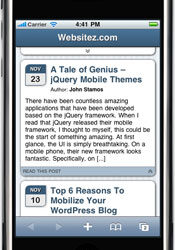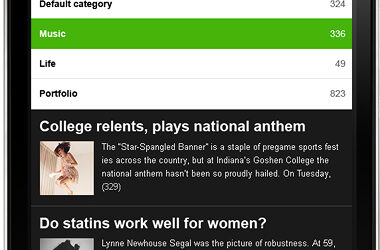Apple has passed Microsoft as World’s largest Tech Company, and certainly is the kind of technology giant which deserves to be on the top. Besides some other remarkable creations of Apple, iPhone is the one concept largely believed to be the biggest reason for the company’s massive success, and one of the most prominent reason of the great success of iPhone – apart from its awesome design and features – is the overabundance of apps the iTunes store offers to its valuable customers.
All sorts of professionals can find suitable apps according to their needs from the iTunes store since Apple has apps for everyone!
Given below is a of 22 useful iPhone apps for developers and designers. However, no matter from which profession you belong, if you have an iPhone, then you must check this list out:
iPhone Apps for Designers
11 – Ruler
Particularly created for WEB DESIGNERS, this app converts iPhone into a portable ruler that is a lot more precise than typical human hand. The measurements taken by this app are very accurate and precise, so you will not have to carry a ruler ever again, and this is exactly what makes Rulers a must have app for any designer!
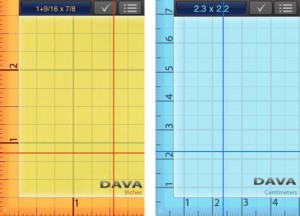
10 – CliqCliq Colors
Can you imagine the real world (or even the cyberspace) without colors?
I guess the answer must be, NO!
No one can imagine internet without colors. However, internet with too many colors would also be quite annoying, for sure, and this is the reason why web designers have to pick the best colors for their project. It is literally a time consuming job. So, here is where Cliqcliq Colors comes in handy, letting a designer make a color palette of his choice and then provides HEX code which can be used easily.

09 – Designers HQ
Loaded with a lot of information about design, tutorials, tips and tricks, this is an app of a community called Designer HQ. It enables you to find free stuff that can be used in various projects.

08 – Color Expert
A great color extraction and production app, Color Expert provides HEX codes of the previously selected colors. It offers color palettes of PANTONE GOE coated/uncoated, HTML, Web Safe colors, PANTONE solid coated/solid uncoated and even the library for Lab and CMYK colors.
Users can also pick out a color from any picture stored on their iPhone.

07 – WhatTheFont
As the name indicates, this app helps designers to recognize the font simply by tapping a photo of the font with the iPhone camera. So, next when you like a font but do not know its name, do not be worry, just take a shot from your iPhone and then this great app will show that fonts that match the most!
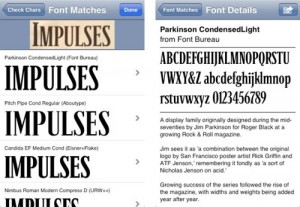
06 – The Typography Manual
When it comes to web designing, text is one of the most important things. Therefore, The Typography Manual is surely a must have app for any designer since it not only teaches designers everything about typography, but also makes the text look readable, crisp and attractive.
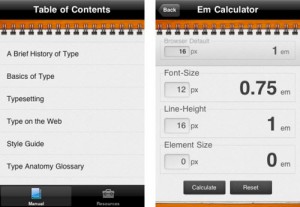
05 – Sketches
This application is indeed a great one for all those designers who have to make sketches quickly. Obviously, a sketch needs to be made very quickly and in a precise manner so that it is understandable later on, and Sketches helps users doing this job quite easily, providing many brilliant features like clip-art, artistic brushes and shapes.

04 – CSS CheatSheet
We all know that none of us is completely perfect, and memory blanks can happen to even the best of us!
So, what should be done to tackle this problem, is there any solution?
Yes, there certainly is!
Luckily, there is an iPhone app which prevents these memory blanks from stemming our creative flow when laying out a site. CSS CheatSheet provides an in depth look at the workings of CSS. It is ideal for quick references and/or more detailed tutorials for beginners, even working offline!
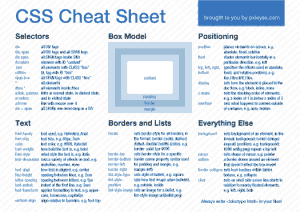
03 – WorkTimer
Working as a web designer with many clients (often spread out geographically) means a structured 9 to 5 office-timing is often too difficult to organize and equally impractical. But, one still needs to keep track of how much time he/she spends working on each project, which is where the WorkTimer comes in handy.
This app simply allows users to keep a log of how many hours they have spent working each project by just pressing a button.

02 – DeXigner
In any sort of design field, it is vitally important to keep on top of design news and developments. DeXigner provides the latest design news straight to your iPhone.

01 – NutShell Web Designer
Undoubtedly the best iPhone app for web designers, it is a great book that teaches users about all the new concepts of web design, like introduction of HTML 4.01 and new XHTML concepts. It also instructs on how to make a website more efficient.
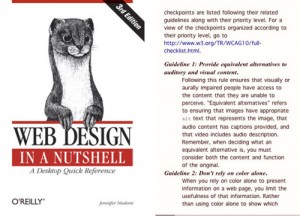
iPhone Apps for Developers
11 – Network Utility
If you really want to take best care of your server requirements, then you must try this amazing app which does not only let you keep tabs on your website domain server status to make sure it is working alright, but also allows you to ping your website server from any location, straight from your iPhone.
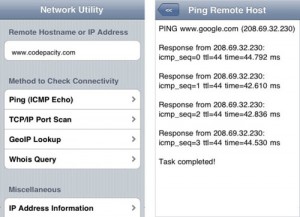
10 – Developers Tool Kit
Developers Tool Kit is a simple but useful app for all the developers since it can prove to be really functional when coding a website or any software. It provides users with the Unicode/UTF-8 character code for any symbol they want as well as an inbuilt calculator that lets them calculate very quickly.
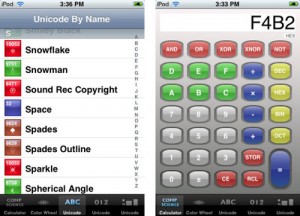
09 – ServersMan
It can convert iPhone into a portable flash drive so that one can easily store personal data and take it everywhere with unimagined ease. ServersMan can also prove to be really useful for people who need to transfer data from one PC to the other time and time again.

08 – Action Method
This iPhone application lets users create tasks by projects so that work is done in an organized way. It is a must have app for every web developer (and web designer too) who is required to finish a task before a deadline since it lets them break tasks into various small tasks, which lets users work without any stress and finish it before the deadline.
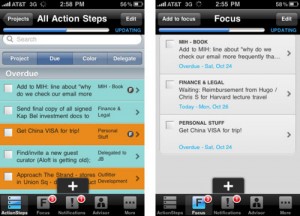
07 – ACT Printer
Looking for an environment friendly app which does not waste too many papers as well?
If yes, then you must get ACT Printer as soon as possible because this is the app which will let the paper to be printed into the iPhone instead of a printer. When you print any document, simply select the option to Print to iPhone, and this will let the document to be soft-printed onto the iPhone instead.

06 – Full Browser
Suitable for both categories, it is a simpler and easier app to use than many other similar apps available over the internet like the native Safari browser. It allows surfing the web on a full screen mode, without any tab or address bar blocking your view, and this is what (I believe) web designers usually looking for in any browser app.

05 – StoreIT
StoreIT is basically a database creator which enables users to store, carry out and edit the database. This app comes with some complex features too, like password protecting specific category which has some private data and also provides some inbuilt themes/templates.

04 – Analytics App
As the name of this unique app clearly indicates, it allows users to access Google Analytics straight from iPhone. Users can check the Google Analytics’ statistics of their website and then improve services accordingly.
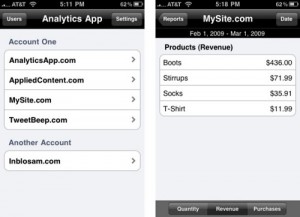
03 – Database Viewer Plus
Database Viewer Plus lets users open Windows-created database on their iPhone. Isn’t it amazing?
Indeed, I guess!
It also allows users to make tables, queries and even forms using iPhone. This app can even be synced with complex database software such as Oracle, SQL Server, etc. it can be used for transporting and editing any database with ease.
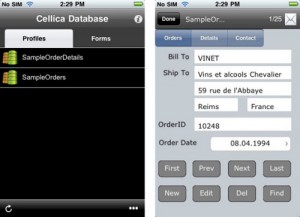
02 – PHP CheatSheet
This is a great app that helps users out whenever they encounter some problem in the PHP phase of project, by providing you commands and PHP syntax instantly.

01 – Mint Stats
Being a really simple and helpful tool for web developers, Mint Stats enables viewing a summary of visitors through a Mint installation.

Top 22 iPhone Applications for Web Developers and Designers!

Leave a Reply
You must be logged in to post a comment.